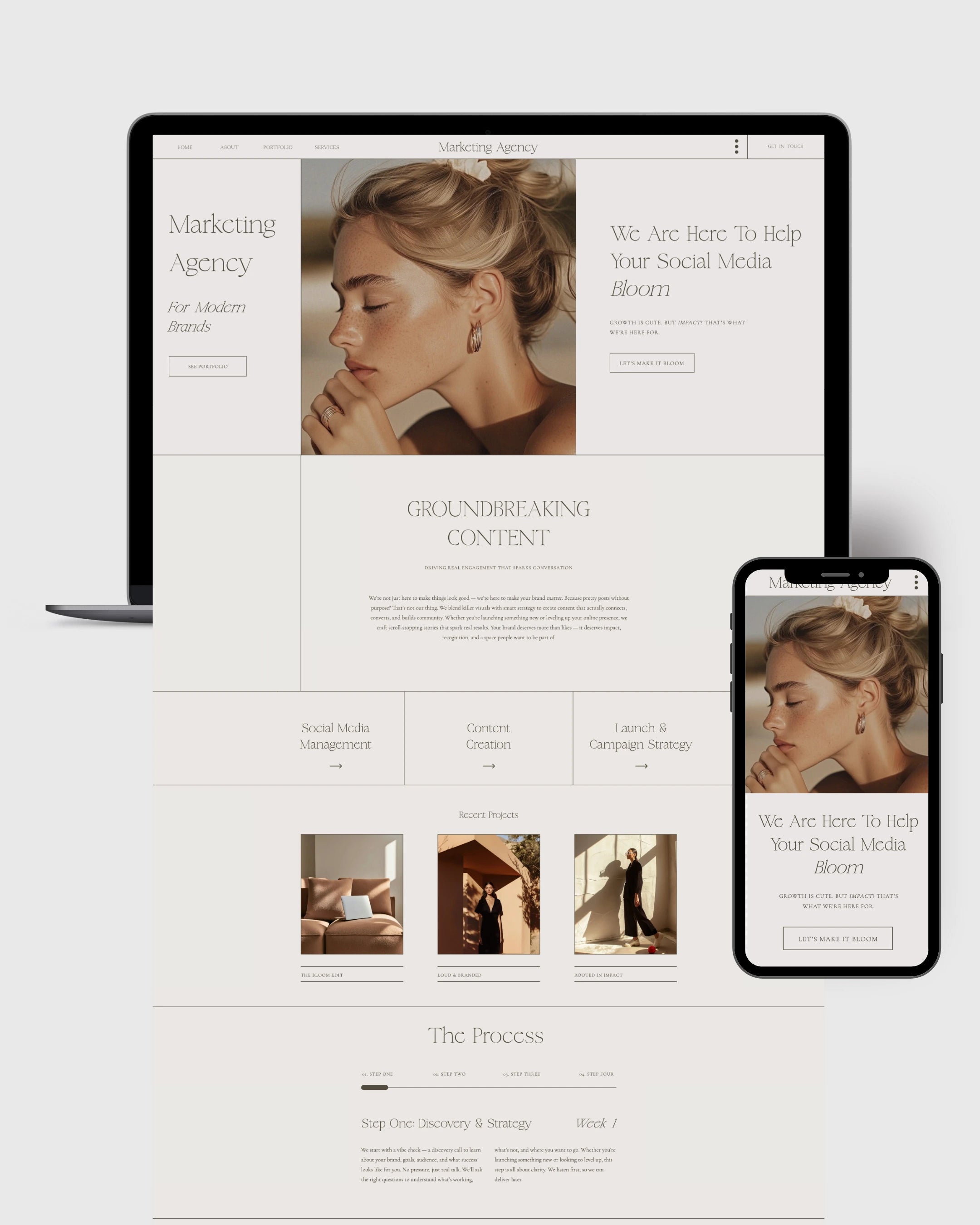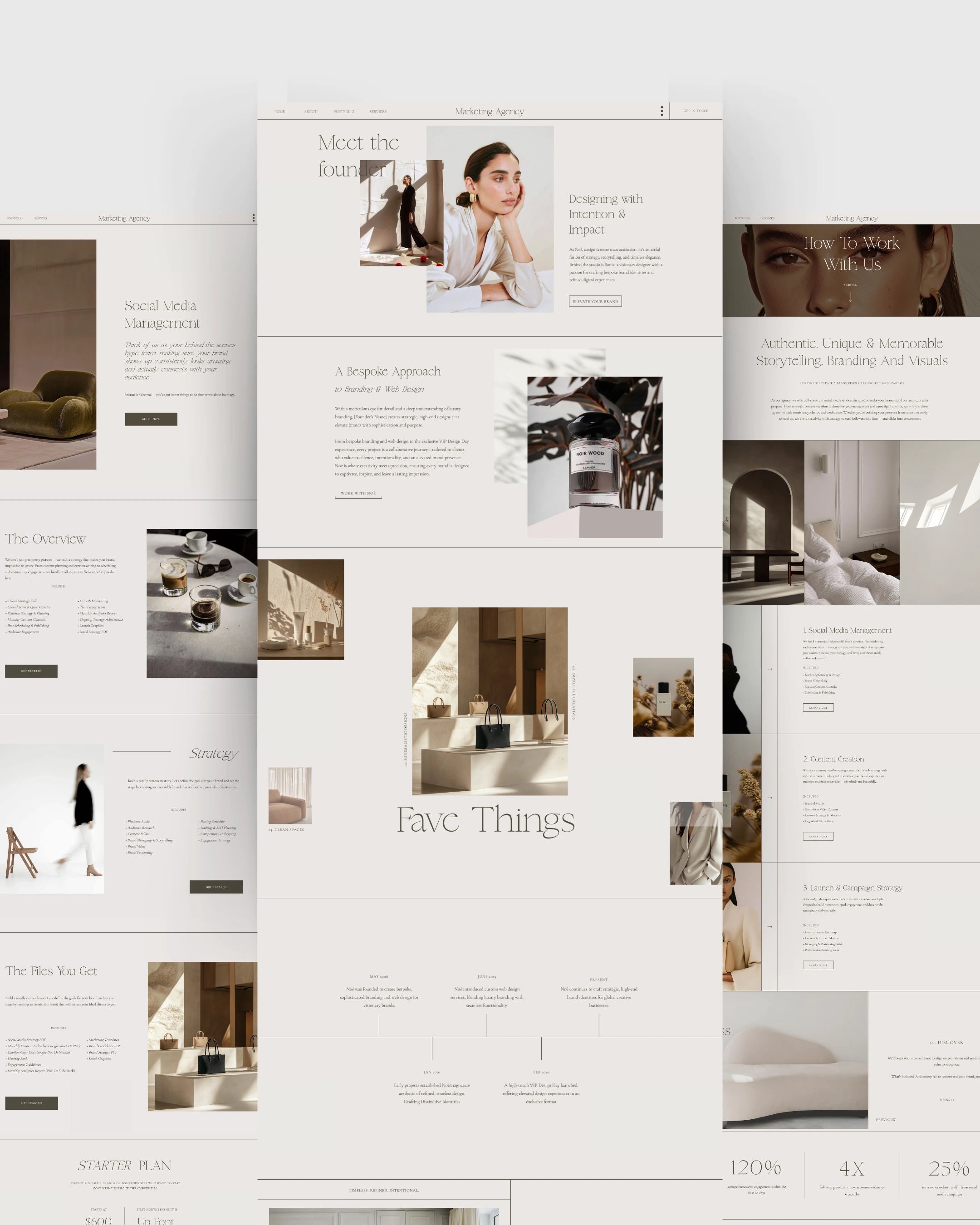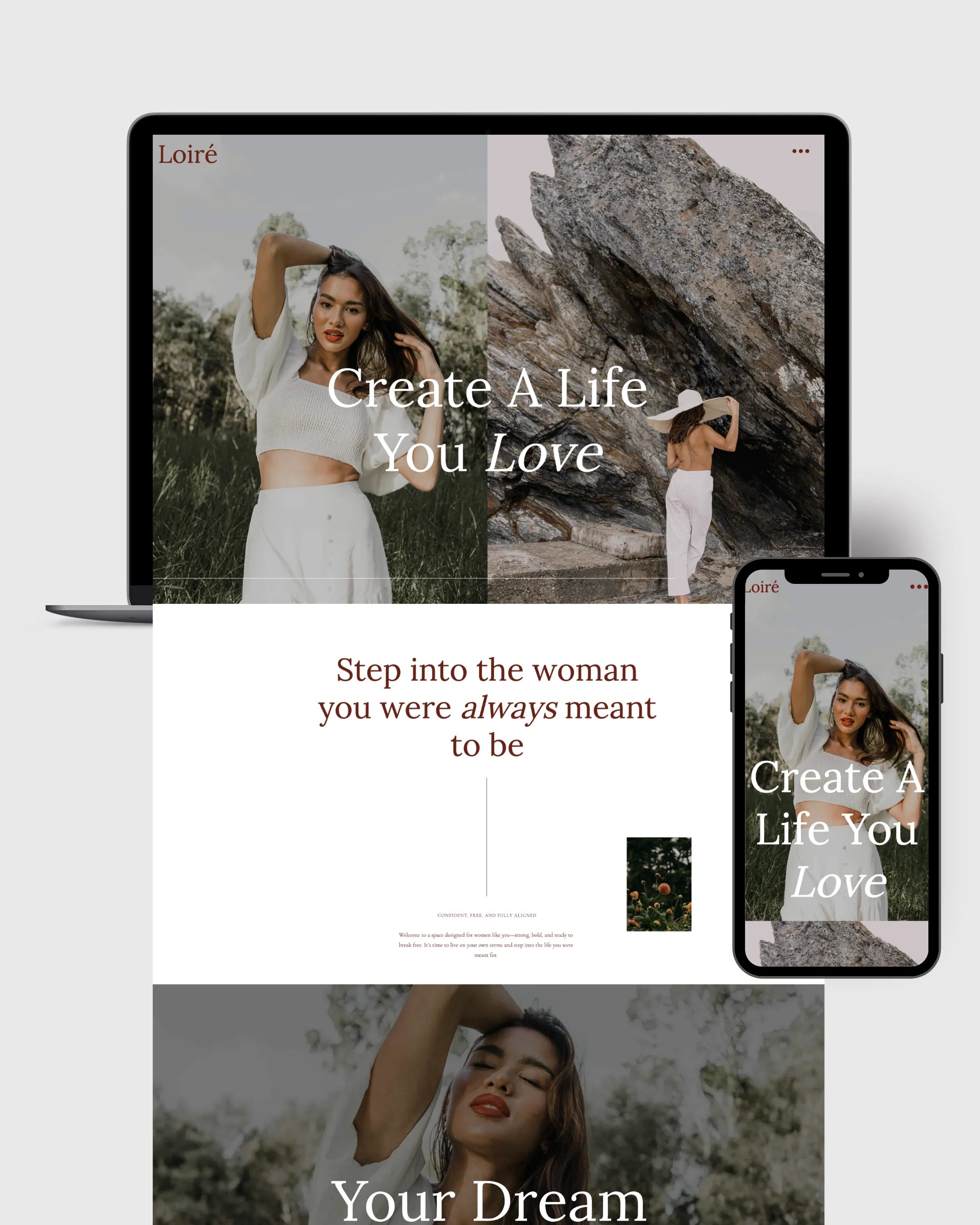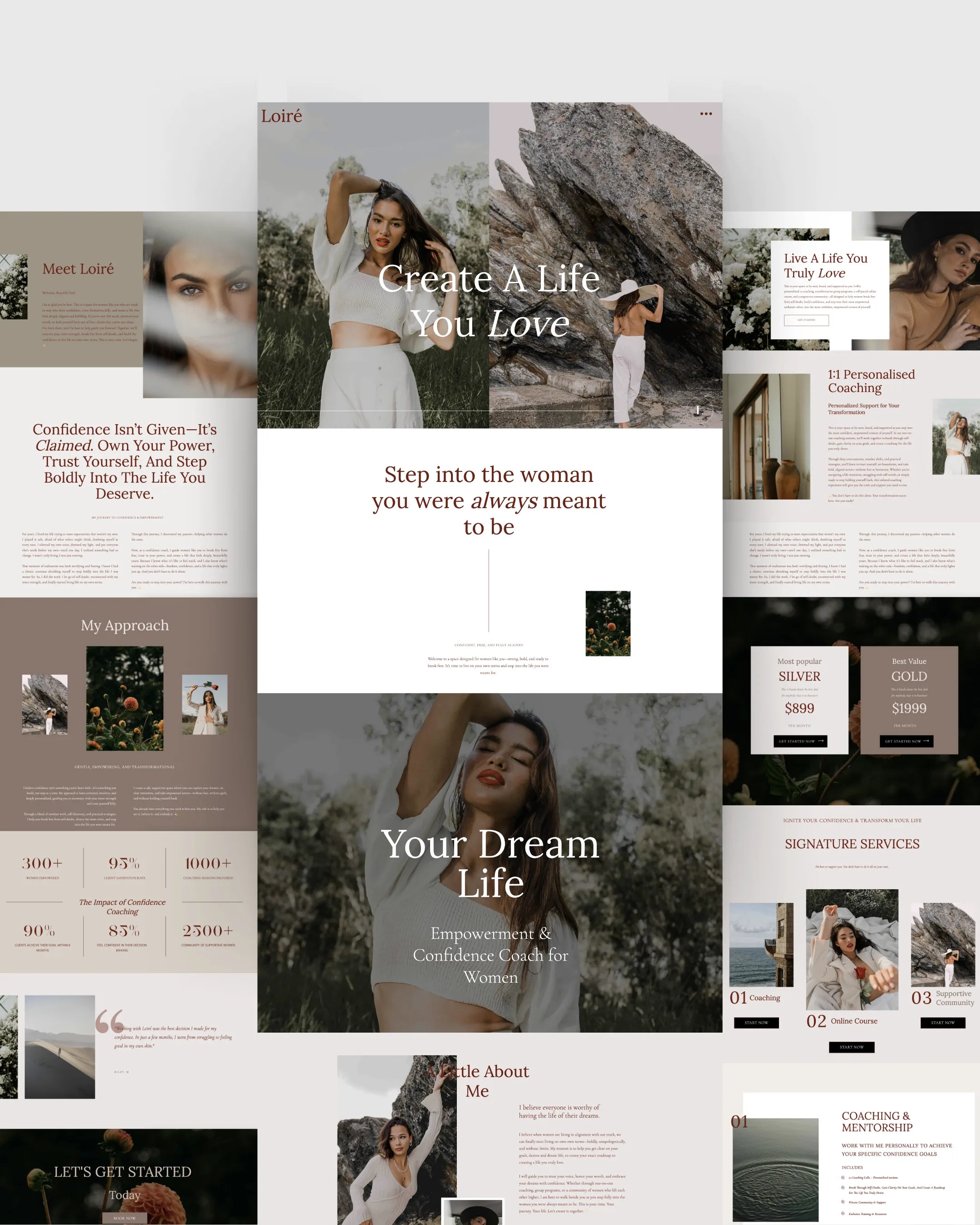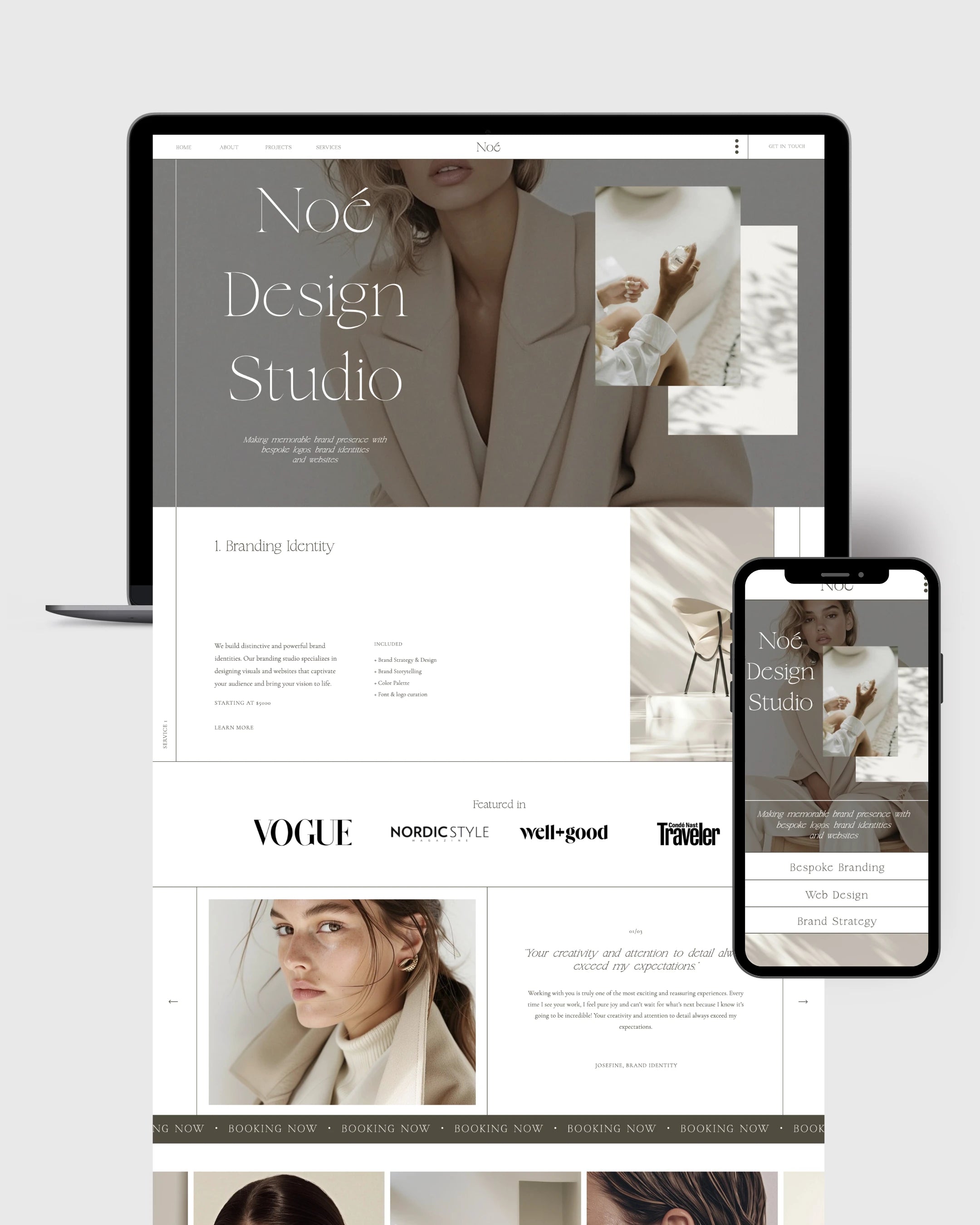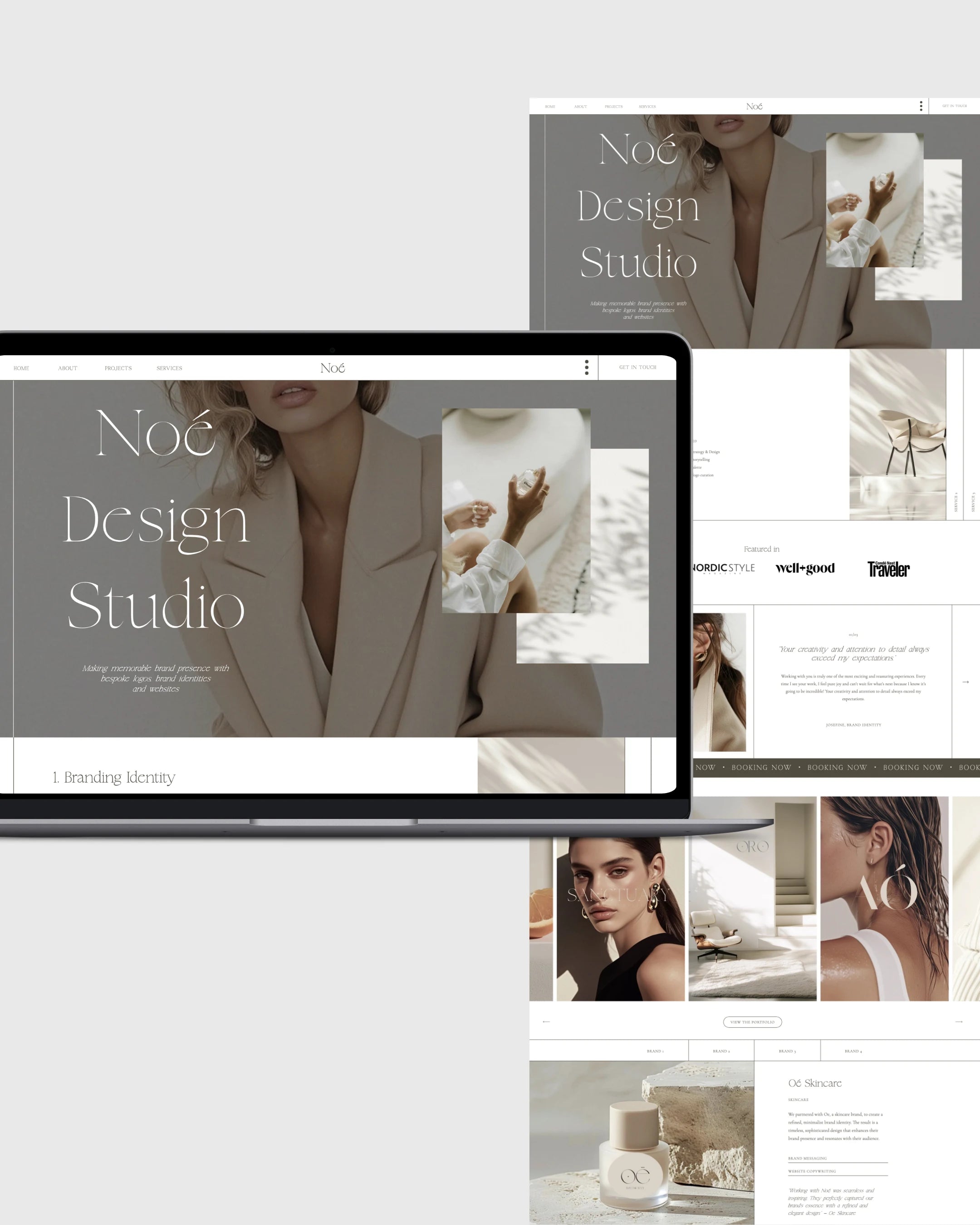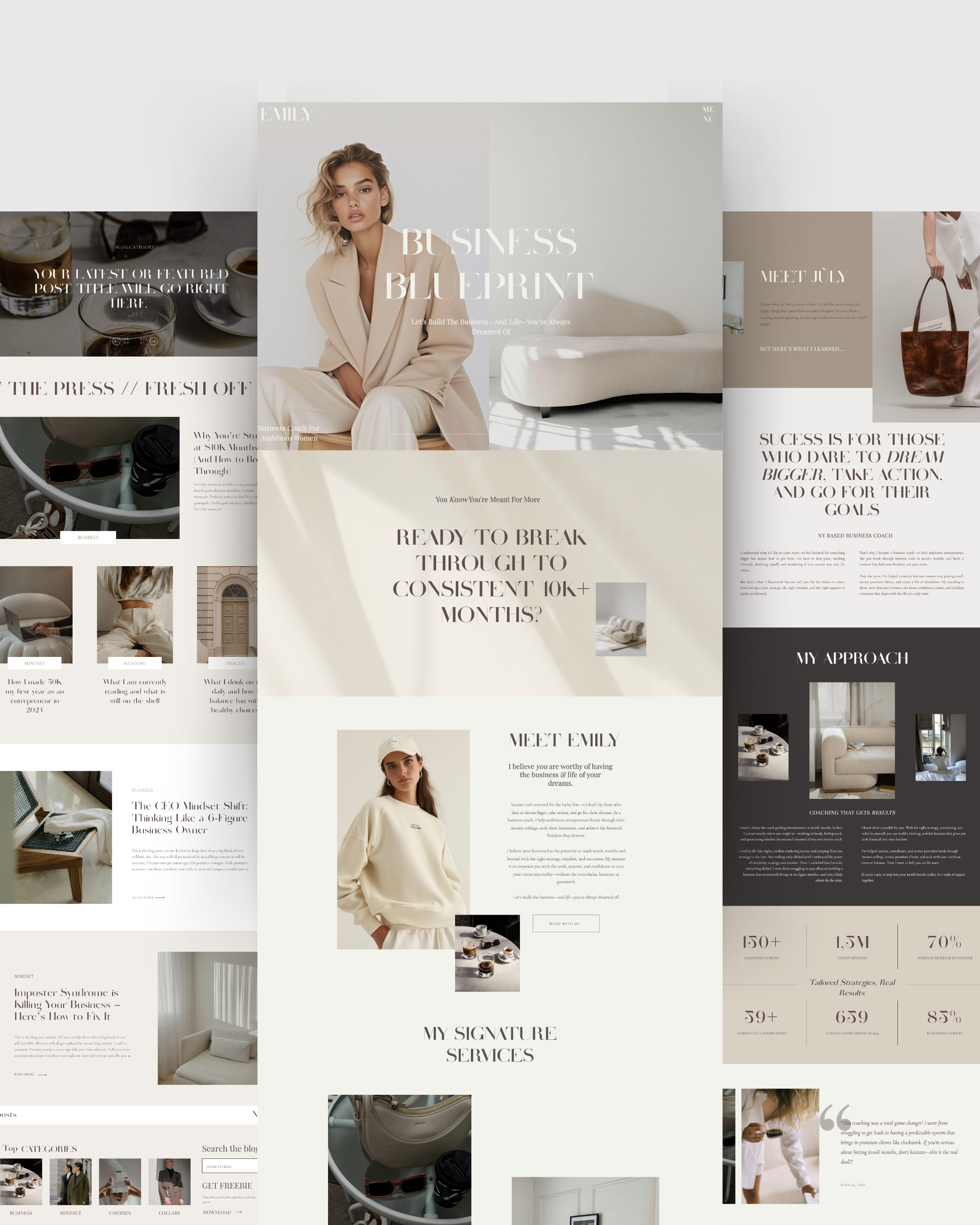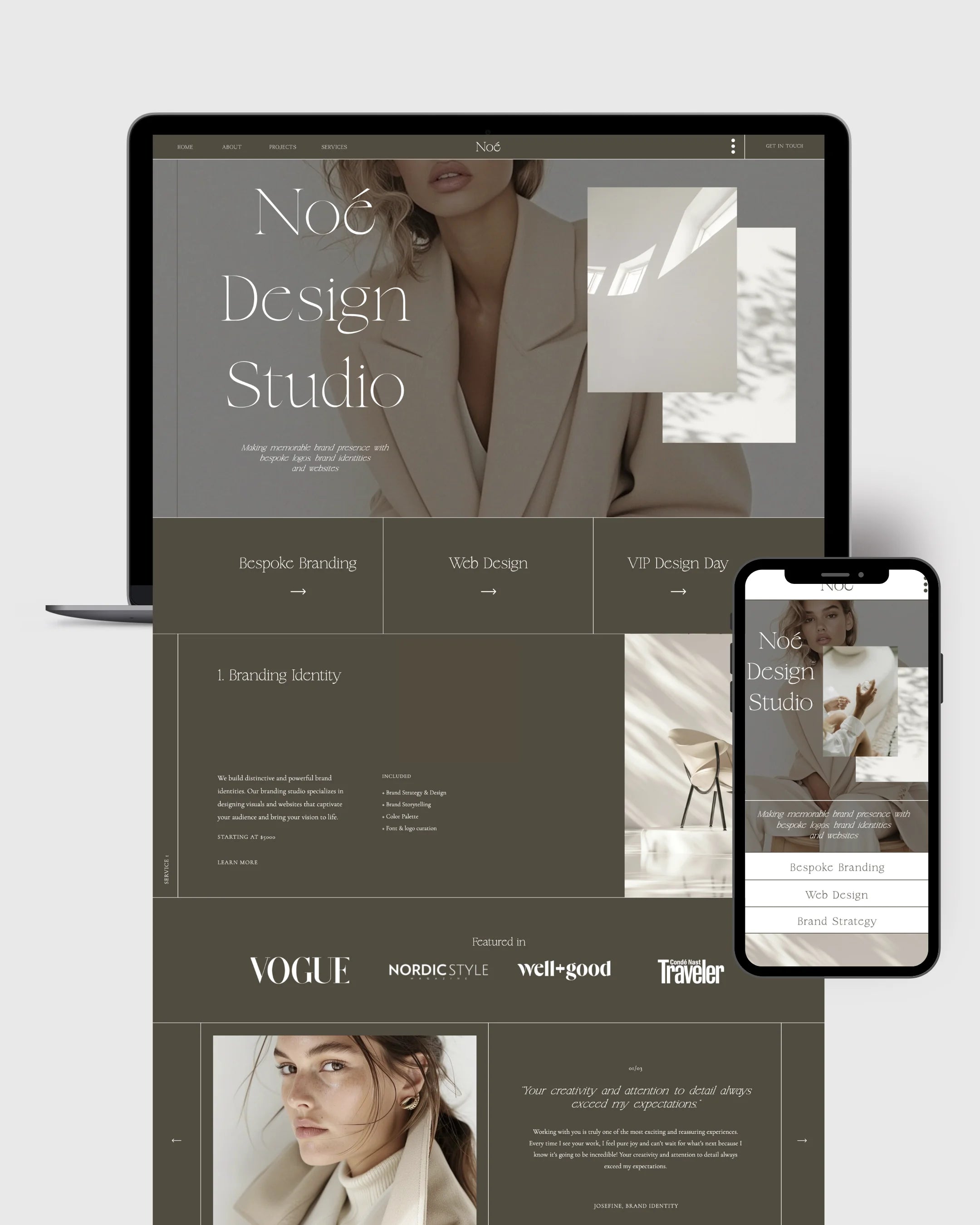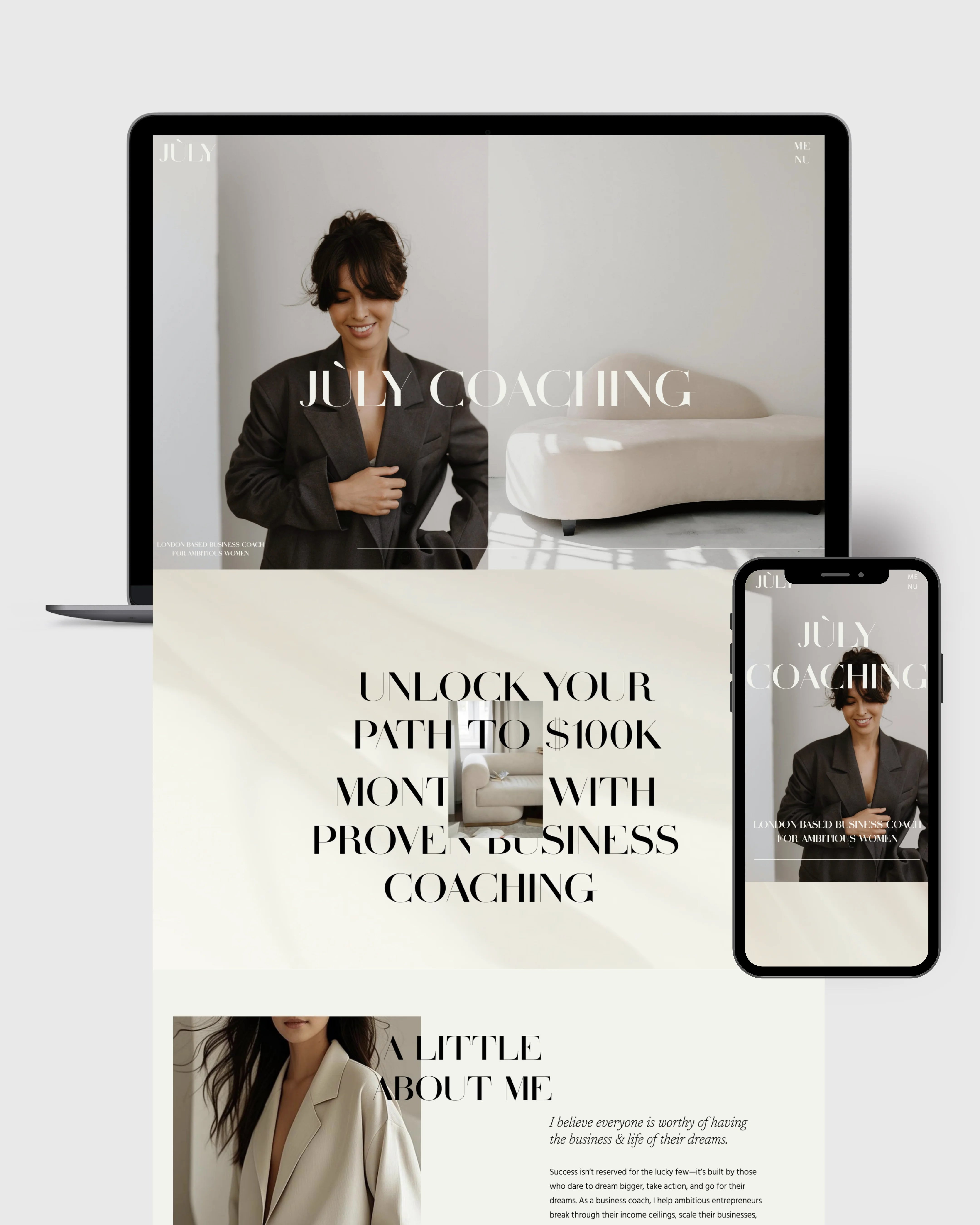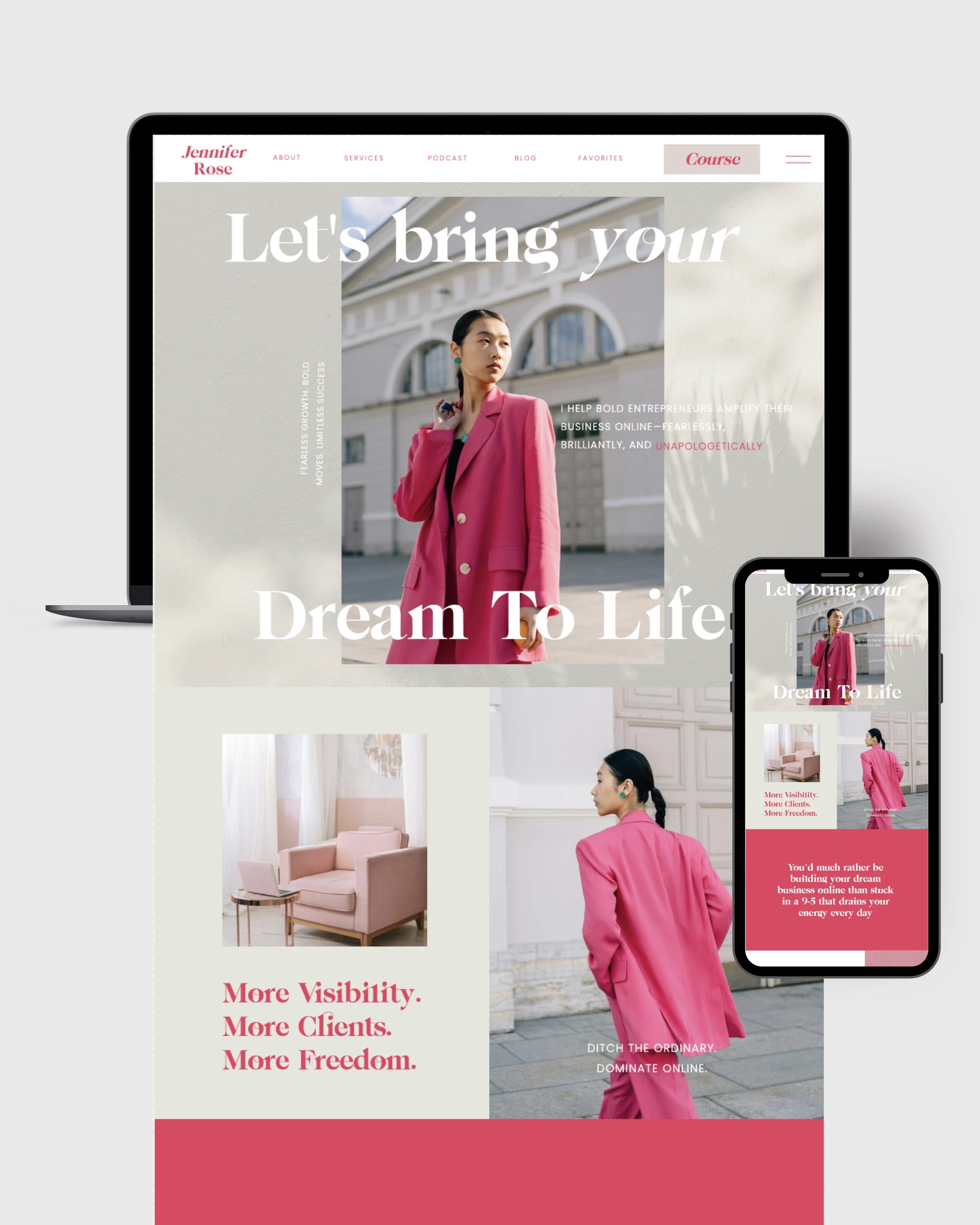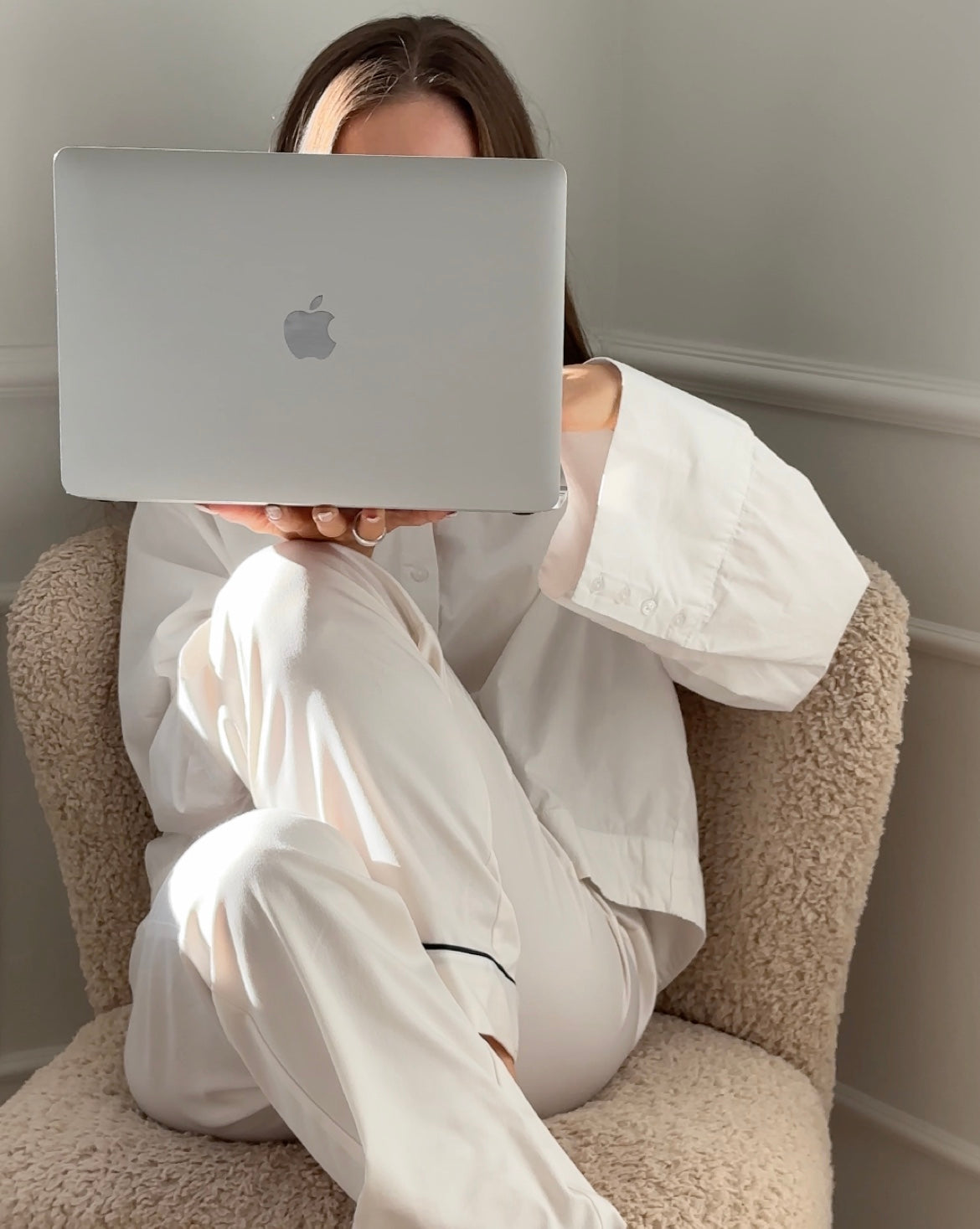
Showit vs. Squarespace vs. WordPress: Which One is Right for You?
If you’re building a website for your business, blog, or personal brand, you’ve likely come across Showit, Squarespace, and WordPress as top contenders.
Each platform has pros and cons, and choosing the right one depends on your goals, design needs, technical skills, and business model.
So, which one is the best fit for you?
In this guide, we’ll break down Showit vs. Squarespace vs. WordPress—comparing their ease of use, design flexibility, SEO capabilities, pricing, and best use cases—to help you make the best decision for your brand.
Let’s dive in!
Quick Overview: Showit vs. Squarespace vs. WordPress
|
Feature |
Showit |
Squarespace |
WordPress |
|
Ease of Use |
⭐⭐⭐⭐⭐ (Drag & drop, no coding) |
⭐⭐⭐⭐ (User-friendly but structured) |
⭐⭐ (Steep learning curve) |
|
Design Flexibility |
⭐⭐⭐⭐⭐ (Fully customizable) |
⭐⭐⭐ (Limited by templates) |
⭐⭐⭐⭐ (Highly customizable with themes & plugins) |
|
SEO Capabilities |
⭐⭐⭐⭐ (Great, integrates with WordPress) |
⭐⭐⭐ (Decent but less powerful) |
⭐⭐⭐⭐⭐ (Advanced SEO tools & plugins) |
|
Blogging Power |
⭐⭐⭐⭐⭐ (Uses WordPress for blogging) |
⭐⭐⭐ (Good for basic blogging) |
⭐⭐⭐⭐⭐ (Best for advanced blogging) |
|
Mobile Optimization |
⭐⭐⭐⭐⭐ (Customizable mobile design) |
⭐⭐⭐⭐ (Automatic adjustments) |
⭐⭐⭐⭐ (Depends on theme) |
|
E-commerce Support |
⭐⭐⭐ (Best for service-based businesses) |
⭐⭐⭐⭐ (Built-in e-commerce) |
⭐⭐⭐⭐⭐ (Full customization via WooCommerce) |
|
Pricing |
$$ (Monthly subscription) |
$$ (All-in-one pricing) |
$$-$$$ (Varies based on hosting & plugins) |
|
Best For |
Creatives, service providers, personal brands |
Small businesses, DIYers, simple sites |
Bloggers, large businesses, tech-savvy users |
Now, let’s break down each platform in detail.
What is Showit? (Best for Creative Freedom & Personal Brands)
Showit is a drag-and-drop website builder designed for creatives, coaches, and personal brands. It offers complete design flexibility, allowing users to create custom, high-end websites without coding.
Pros of Showit:
✅ 100% Customizable – No rigid templates; move elements anywhere.
✅ No Coding Required – Easy drag-and-drop interface.
✅ Mobile-Specific Design – Edit desktop & mobile separately for a perfect look.
✅ Powerful Blogging – Uses WordPress for a robust blogging experience.
✅ SEO-Friendly – Custom metadata, image alt text, and WordPress SEO power.
✅ Premium Look – Ideal for brands that want a high-end, custom feel.
Cons of Showit:
❌ Not Ideal for Large E-commerce – No built-in store (requires integration).
❌ Monthly Cost – Requires a subscription for hosting & support.
❌ Learning Curve for Beginners – While easier than WordPress, full customization takes time.
Who Should Use Showit?
✔️ Coaches, personal brands, and service-based businesses (life coaches, consultants, designers).
✔️ Photographers and wedding professionals who need a visually stunning website.
✔️ Bloggers who want the flexibility of Showit’s design + WordPress SEO.
✔️ Creatives who want full control over their website’s look and feel.
🔗 Explore Premium Showit Templates
What is Squarespace? (Best for DIY Websites & Small Businesses)
Squarespace is an all-in-one website builder with built-in templates, hosting, and e-commerce. It’s known for its user-friendly design and simplicity but has limitations in flexibility.
Pros of Squarespace:
✅ Easy to Set Up – Great for beginners who want a simple, beautiful site.
✅ All-in-One Platform – Hosting, templates, and e-commerce included.
✅ E-commerce Ready – Built-in store functionality with payment processing.
✅ Good for Small Businesses – Perfect for local businesses and freelancers.
Cons of Squarespace:
❌ Less Design Flexibility – Limited customization compared to Showit & WordPress.
❌ Blogging Features Are Basic – Not as powerful as WordPress.
❌ SEO Limitations – Decent, but not as advanced as WordPress.
❌ Mobile Design is Auto-Generated – No control over mobile layouts.
Who Should Use Squarespace?
✔️ DIYers and small business owners who want a no-fuss website.
✔️ E-commerce businesses that need a simple online store.
✔️ Freelancers and local service providers who want a sleek, easy-to-maintain site.
✔️ Anyone who prefers an all-in-one package without worrying about plugins or hosting.
🔗 Start with a Squarespace Website
What is WordPress? (Best for Blogging, SEO & Large Websites)
WordPress is the most powerful and customizable website platform, powering over 40% of all websites. It’s ideal for bloggers, businesses, and those who need advanced features.
Pros of WordPress:
✅ Unlimited Customization – Thousands of themes and plugins available.
✅ Best for Blogging & SEO – The most powerful platform for long-term content growth.
✅ E-commerce Powerhouse – WooCommerce makes it ideal for online stores.
✅ Scalable for Growth – Great for businesses that need custom functionality.
Cons of WordPress:
❌ Requires Some Technical Knowledge – Not as beginner-friendly as Showit or Squarespace.
❌ Plugins & Maintenance Needed – Security updates and performance optimization required.
❌ Hosting & Domain Costs Vary – Unlike Showit and Squarespace, you must choose hosting separately.
Who Should Use WordPress?
✔️ Serious bloggers who need advanced content marketing and SEO features.
✔️ Businesses that require scalability with custom features and e-commerce.
✔️ Tech-savvy users or those willing to hire a developer for customization.
✔️ Anyone looking for the most powerful, long-term website solution.
Which One is Best for You?
Still unsure? Here’s a quick recommendation based on your needs:
✅ Choose Showit if… you’re a creative entrepreneur, coach, or photographer who wants a stunning, high-end website without coding.
✅ Choose Squarespace if… you’re a small business owner or DIYer who needs an easy, all-in-one solution.
✅ Choose WordPress if… you want the most powerful blogging, SEO, and customization features (and don’t mind a steeper learning curve).
Final Verdict:
• For Creativity & Branding: Showit wins.
• For Simple DIY Websites & E-commerce: Squarespace is best.
• For Advanced Blogging & Customization: WordPress dominates.
Launch Your Dream Website Today
At Fjor Avenue, we specialize in premium Showit templates that help entrepreneurs launch beautiful, high-converting websites with ease.
✨ Explore our collection of Showit templates and elevate your brand today!